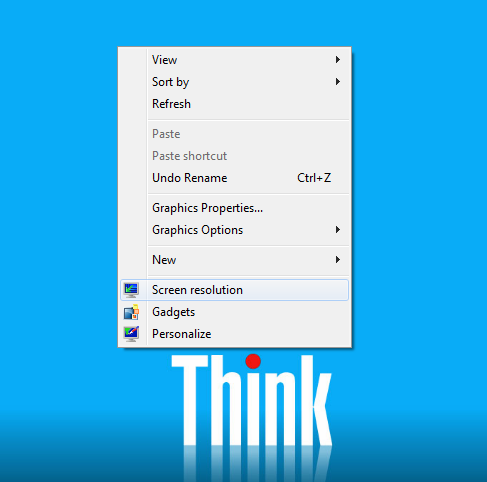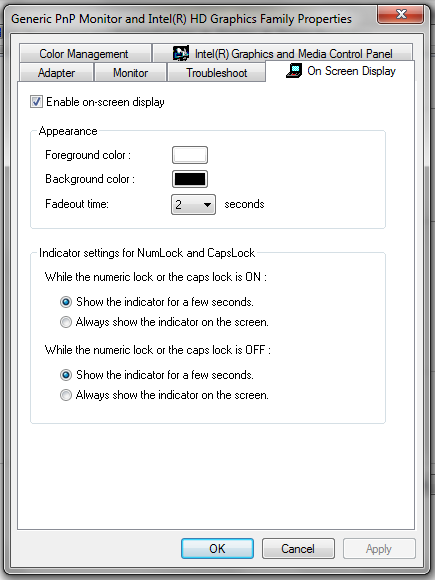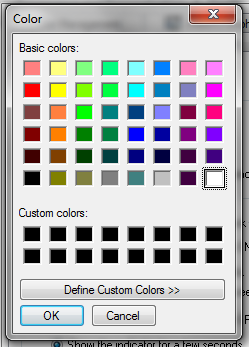I just recently stumbled upon a setting allowing you to change the color of the On Screen Display (OSD) on my Lenovo Thinkpad Edge. You can do this if you are bored with the original black and white that it comes pre-set as.
{Prerequisites: Lenovo Thinkpad, Windows 7, On Screen Display driver installed. (This may work with other models, so if you find that it can, let me know in the comments so I can update the post)}
So, here is what you do:
1) First, minimize everything you have open by clicking the button in the bottom right corner of your screen. (To the right of the Time)
 <— Here
<— Here
2) Right-Click on a blank part of the desktop.
3) In the menu that opens, click “Screen Resolution”
4) Click on the “Advanced Settings” link in the Windows that opens up.
5) In the window that opens, click the “On Screen Display” Tab.
6) Then you can click on one of the buttons to the right of “Foreground color” and “Background color”.
7) You can then choose your colors and click the “Apply” button. The Capslock and NumLock OSD flashes in your new colors.
8 ) Click the “OK” button on the Advanced Properties window.
9) Click the “OK” button on the Screen Resolution windows.
That’s it!
Enjoy your new colors!
(If you find that this process works with a different model computer than the one(s) listed, please leave a comment with the make and model of your computer.)